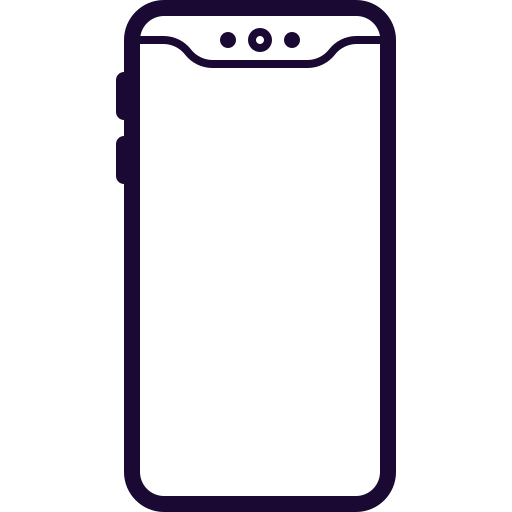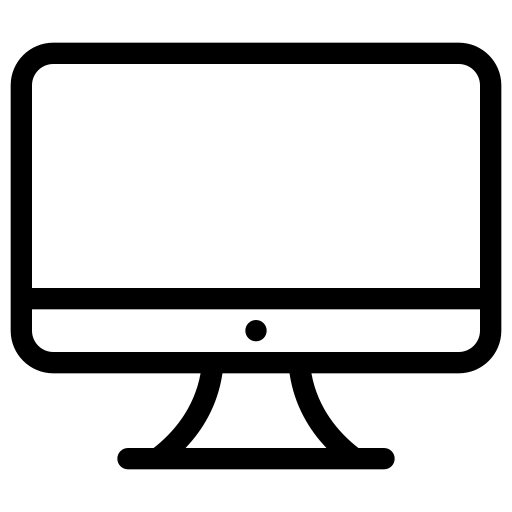WHO WE ARE
If you're tired of dealing with pesky bugs and technical issues that keep your website or application from functioning properly, look no further than Bug Buster. We are a team of experienced developers who specialize in providing efficient bugfix solutions for businesses of all sizes. At Bug Buster, we understand that even the smallest bug can cause significant problems for your business, leading to lost revenue, decreased productivity, and a poor user experience. That's why we offer fast and effective bugfix solutions that are designed to get your website or application back up and running as quickly as possible. Our team of expert developers has years of experience in identifying and resolving technical issues, from simple bugs to complex problems that require a deep understanding of coding and programming. We use the latest tools and technologies to diagnose and fix bugs, ensuring that your website or application is running smoothly and efficiently. At Bug Buster, we take pride in our commitment to customer satisfaction. We work closely with our clients to understand their unique needs and develop tailored solutions that address their specific bugfix requirements. Our team is always available to provide ongoing support and maintenance to ensure that your website or application remains bug-free and fully functional. Don't let technical issues and bugs hold your business back. Contact Bug Buster today and let us help you get back on track with efficient bugfix solutions that you can rely on.
VIDEOS
ECLIPSE OPENING PROBLEM
ECLIPSE BUG
how to fix eclipse error
Eclipse launch error
java error
maven package error
Could not launch the product because the specified workspace cannot be created.The specified
workspace directory is either invalid or read-only
Navigator operation requested with a context that does not include a Navigator in Flutter
The following assertion was thrown while notifying status listeners for AnimationController. Navigator operation requested with a context that does not include a Navigator.
TemplateDoesNotExist at (/url/).If Template extends from same folder.Template extend path issue
Request Method: GET. Request URL: http://127.0.0.1:8000/. Django Version: 3.2.9.
X-Pack Security is disabled by configuration.Elasticsearch X-Pack Security Error Fixing.
X-Pack is an Elastic Stack extension that provides security, alerting, monitoring, reporting, machine learning, and many other capabilities. By default, when you install Elasticsearch, X-Pack is installed.
__init__() missing 1 required positional argument: 'on_delete'
__init__() missing 1 required positional argument: 'on_delete' -- Add
local variable 'classname' referenced before assignment.UnboundLocalError
Python error.Django error. UnboundLocalError. How fix UnboundLocalError in Django
Automation Using Python | Move Mouse with a Script using pyautogui
Automatic mouse moving based on axis.We can move mouse x and Y direction using pyautogui package
Unlink and link on mac.Switching between PHP versions when using Homebrew.
Unlink and link on mac. php not running in mac. php other version not running in mac. Switching between PHP versions when using Homebrew UNLINK brew unlink php@7.4 LINK brew link php@8.1 OR brew link php@8.1 --force --overwrite Architect & Engineer Architect & Engineer Architect & EngineerArchitect & EngineerArchitect & EngineerArchitect & Engineer
Image path issue in Django./static/%7B%7B image %7D%7D
50 views Feb 3, 2022 PYTHON /static/%7B%7Bc.image.url%7D%7D image load issue in Django How fix image path not get in python Django. BUGBUG bugbugArchitect & Engineer Architect & Engineer Architect & EngineerArchitect & EngineerArchitect & EngineerArchitect & Engineer
Create new user in Mysql using Terminal or Command.
-- Create user a - CREATE USER 'username'@'localhost' IDENTIFIED BY 'password'; b - grant all privileges on . to 'username'@'localhost'; --List Users :- a - SELECT user FROM mysql.user where user='username'; The MySQL user is a record in the USER table of the MySQL server that contains the login information, account privileges, and the host information for MySQL account. It is essential to create a user in MySQL for accessing and managing the databases. BUGBUG bugbug Architect & Engineer Architect & Engineer Architect & EngineerArchitect & EngineerArchitect & EngineerArchitect & Engineer
How to check what port mysql is running on.
Get Mysql running port command: -- SHOW GLOBAL VARIABLES LIKE 'PORT'; BUGBUG bugbug Architect & Engineer Architect & Engineer Architect & EngineerArchitect & EngineerArchitect & EngineerArchitect & Engineer
configuration of the Elasticsearch security features.Elasticsearch Password Setup in Docker.
Elasticsearch is a distributed, free and open search and analytics engine for all types of data, including textual, numerical, geospatial, structured, and unstructured. Elasticsearch is built on Apache Lucene and was first released in 2010 by Elasticsearch N.V. (now known as Elastic). Known for its simple REST APIs, distributed nature, speed, and scalability, Elasticsearch is the central component of the Elastic Stack, a set of free and open tools for data ingestion, enrichment, storage, analysis, and visualization. Commonly referred to as the ELK Stack (after Elasticsearch, Logstash, and Kibana), the Elastic Stack now includes a rich collection of lightweight shipping agents known as Beats for sending data to Elasticsearch. Raw data flows into Elasticsearch from a variety of sources, including logs, system metrics, and web applications. Data ingestion is the process by which this raw data is parsed, normalized, and enriched before it is indexed in Elasticsearch. Once indexed in Elasticsearch, users can run complex queries against their data and use aggregations to retrieve complex summaries of their data. From Kibana, users can create powerful visualizations of their data, share dashboards, and manage the Elastic Stack. Docker takes away repetitive, mundane configuration tasks and is used throughout the development lifecycle for fast, easy and portable application development - desktop and cloud. Docker’s comprehensive end to end platform includes UIs, CLIs, APIs and security that are engineered to work together across the entire application delivery lifecycle. Elasticsearch password configuration using CLI tool. cmd :- elasticsearch-setup-passwords interactive. OR cmd :- elasticsearch-setup-passwords auto. BUGBUG bugbug Architect & Engineer Architect & Engineer Architect & EngineerArchitect & EngineerArchitect & EngineerArchitect & Engineer
Url not call view.py,urls.py in Django Python.Urls based issue in Django.
- use path() function instead of url(). Url not call issue in Django python. Powered by BUGBUG Architect & Engineer Architect & Engineer Architect & EngineerArchitect & EngineerArchitect & EngineerArchitect & Engineer
Adobe Photoshop 2021 Black Screen Fix in Mac M1.
when I opened, I was met by a black screen. Nothing showing up. Same when trying to create a new document. Just a black screen. Restarting the application didn’t help. Fix step - Photoshop – Preferences –Performance… - uncheck remove graphic processor(Graphics Processor Settings). Black screen in Adobe Photoshop. how to fix Black screen in Adobe Photoshop. Adobe Photoshop Black. Not get any changes in Adobe Photoshop. Other Language ------- عندما فتحت ، قابلتني شاشة سوداء. لا شيء يظهر. نفس الشيء عند محاولة إنشاء مستند جديد. مجرد شاشة سوداء. إعادة تشغيل التطبيق لم تساعد. خطوة الإصلاح - فوتوشوب - تفضيلات - أداء ... - قم بإلغاء تحديد إزالة معالج الرسوم (إعدادات معالج الرسومات). شاشة سوداء في Adobe Photoshop. كيفية إصلاح شاشة سوداء في Adobe Photoshop. أدوبي فوتوشوب أسود. لا تحصل على أي تغييرات في Adobe Photoshop.
Teminal based data base Access in Mac M1.How to connect to MySQL from the command line. Url not call view.py,urls.py in Django Python.Urls based issue in Django.
12 views Nov 24, 2021 How to connect to MySQL from the command line. Open Mysql 1 - sudo mysql -u -p or 2 - mysql -u -p Commands - show databases; - use dbname; - SHOW WARNINGS; - use path() function instead of url(). Url not call issue in Django python. Powered by BUGBUG Architect & Engineer Architect & Engineer Architect & EngineerArchitect & EngineerArchitect & EngineerArchitect & Engineer
HTOP(htop) commands activation in Mac M1(Terminal).Using Home Brew command.
htop command in Linux system is a command line utility that allows the user to interactively monitor the system’s vital resources or server’s processes in real time. htop is a newer program compared to top command, and it offers many improvements over top command. htop supports mouse operation, uses color in its output and gives visual indications about processor, memory and swap usage. htop also prints full command lines for processes and allows one to scroll both vertically and horizontally for processes and command lines respectively. install on mac 1- brew install htop -d –delay : Used to show the delay between updates, in tenths of seconds. -C –no-color –no-colour : Start htop in monochrome mode. -h –help : Used to display the help message and exit. -u –user=USERNAME : Used to show only the processes of a given user. eg: htop -u username -p –pid=PID, PID… : Used to show only the given PIDs. -s –sort-key COLUMN : Sort by this column (use –sort-key help for a column list). -v –version : Output version information and exit.Architect & Engineer Architect & Engineer Architect & EngineerArchitect & EngineerArchitect & EngineerArchitect & Engineer
File "manage.py", line 17 ) from exc.SyntaxError: invalid syntax.Python Django Error.
File "manage.py", line 17 ) from exc. SyntaxError: invalid syntax. .Python Django Error. Use vertual Env for fix this issue. Python Django project error. Python project error. pip https://pypi.org/project/Django/ Architect & Engineer Architect & Engineer
Conflicts with the name of an existing Python module and cannot be used as a projectname.
Django Project creation in Apple mac. Step by step for Django project if already installed python and virtual env commands 1 - virtualenv (project name) 2 - sudo pip install Django 2 - django-admin startproject (project name) 3 - python manage.py runserver. Activate vertual env 1- cd vertual_env 2 - cd bin 3 - source activate Please try another name. For fix Conflict Remove same name file from folder or rename. Python django error. How setup django. Google Django project setup. Free django Source code. Django commands. local server link http://127.0.0.1:8000/ Developer /Programmer helper Help desk AI based Project Architect & Engineer Architect & Engineer Architect & EngineerArchitect & EngineerArchitect & EngineerArchitect & Engineer
Make your web pages fast on all devices. ANALYSE WEB PAGE USING GOOGLE APPLICATION.
PageSpeed Insights is one of the Application for Analyse webpage performance. Link:- https://developers.google.com/speed/p... Get your PageSpeed score and use PageSpeed suggestions to make your web site faster through our online tool. Analyze and optimize your website with PageSpeed tools. PageSpeed Insights for developers.
Build a website wix.com Start now Ad 1 of 2 · 0:55 wix.com 2 0:02 / 0:59 HOW TO ACCESS NGINX SERVER HOMEBREW FOLDER PATH IN MAC M1
This video for only Nginx users for find their folder in HOMEBREW. NGINX SERVER file pointer.
How to fix [Errno 2] No such file or directory in python Django.
This is because the folder you are running is missing the Manage.PY file.To resolve this issue, Navigate to the file manage.py using the comment CD.After use "Python manage.py runserver" in terminal. Python error,PYTHON DJANGO Error.How to fix python error. Django mange.py error. നിങ്ങൾ പ്രവർത്തിപ്പിക്കുന്ന ഫോൾഡറിൽ Manage.PY ഫയൽ നഷ്ടപ്പെട്ടതിനാലാണിത്.ഈ പ്രശ്നം പരിഹരിക്കാൻ, സിഡി എന്ന കമന്റ് ഉപയോഗിച്ച് file.py എന്ന ഫയലിലേക്ക് നാവിഗേറ്റ് ചെയ്യുക. ടെർമിനലിൽ "Python manage.py runserver" ഉപയോഗിക്കുക. ஏனென்றால் நீங்கள் இயக்கும் கோப்புறையில் Manage.PY கோப்பு இல்லை. இந்தப் பிரச்சினையைத் தீர்க்க,சிடி என்ற கருத்தைப் பயன்படுத்தி கோப்பு மேனேஜ். பைக்கு செல்லவும். டெர்மினலில் "பைதான் மேனேஜ். பை ரன்சர்வர்" ஐ பயன்படுத்தவும். ऐसा इसलिए है क्योंकि आप जो फोल्डर चला रहे हैं उसमें मैनेज.पीवाई फाइल नहीं है।,इस मुद्दे को हल करने के लिए,टिप्पणी सीडी का उपयोग करके फ़ाइल manage.py पर नेविगेट करें। टर्मिनल में "Python manage.py runserver" का उपयोग करने के बाद। Esto se debe a que a la carpeta que está ejecutando le falta el archivo Manage.PY.Para resolver este problema,Navegue hasta el archivo manage.py usando el CD de comentarios. Después use "Python manage.py runserver" en la terminal. ఎందుకంటే మీరు నడుపుతున్న ఫోల్డర్లో Manage.PY ఫైల్ లేదు. ఈ సమస్యను పరిష్కరించడానికి, వ్యాఖ్య CD ని ఉపయోగించి ఫైల్ మేనేజర్కి నావిగేట్ చేయండి. టెర్మినల్లో "ఆన్ పైథాన్ మేనేజ్మెంట్. రన్ انتقل إلى الملف manager.py باستخدام قرص التعليق المضغوط. بعد استخدام "Python management.py runserver" في المحطة.لحل هذه المشكلة ،manage.py هذا لأن المجلد الذي تقوم بتشغيله يفتقد إلى ملف /Users/developer/Desktop/project/Django/chat/chat/bin/python: can't open file '/Users/developer/Desktop/project/Django/chat/manage.py': [Errno 2] No such file or directory developer@Developers- project_name% ls
Dart SDK is not configured Issue in Android Studio.Issue occur when import new Flutter Project.
Dart SDK issue solve.This issue for who installed Flutter or Dart. Android Studio Error.Import Dart or Flutter SDK setup on mac.In windows You can use File -Settings.This issue mainly shows when open other project in system. Dart error. Flutter error. How to solve Dart SDK is not configured Issue in Android Studio. How to Fix Dart SDK is not configured Issue in Android Studio..Architect & Engineer Architect & Engineer Architect & EngineerArchitect & EngineerArchitect & EngineerArchitect & Engineer
NameError: name 'os' is not defined in python Django.
Error in python Django.If you add template or other os based function it will show error of os.So you can solve using import os. 'DIRS': [os.path.join(BASE_DIR, 'super_admin/template')], NameError: name 'os' is not defined Django os error. how to solve os import error.
GIT SETUP ON ANDROID STUDIO AND ERROR FIX PUSH REJECTED.
Git configuration on Android Studio and error fix. Android Studio GitHub: push to origin/master was rejected. Push rejected. Push to orgin/master was rejected. Git push error. how to solve Push to orgin/master was rejected. Fix Push to orgin/master was rejected.
TabController for TabBar Error in Flutter
Solve No TabController for TabBar error in flutter. How to solve No TabController for TabBar in Flutter Error Flutter Error in TabBar solve error in flutter Flutter Developer helper.Architect & Engineer Architect & Engineer Architect & EngineerArchitect & EngineerArchitect & EngineerArchitect & Engineer
password authentication failed for user "root" in PYTHON DJANGO
How to fix password and username authentication failed for user "root" in python. django.db.utils.OperationalError: FATAL: password authentication failed for user "postgres" how fix python database error or bug. python error. password database error. username database error. structure of data base in python. settings.py file fix error. syntax of database in python. postgres in python. how set up postgreSql in python. SQL in python settings.py. Bug in python. Python django database error. connection = Database.connect(**conn_params) File "C:\Users\MOHZI\Envs\test\lib\site-packages\psycopg2\__init__.py", line 126, in connect conn = _connect(dsn, connection_factory=connection_factory, **kwasync) django.db.utils.OperationalError: FATAL: password authentication failed for user "postgres"
Multi Value Dict Key Error DJANGO
Multi Value Dict Key Error at /image upload Multi Value Dict Key Error at /VIDEO upload Multi Value Dict Key Error at /file upload python Django error Bug simple to solve python errorP
No changes detected PYTHON ERROR
PYTHON migration error solving easy in simple steps database error of python developer solution who working in IT fields python error.Architect & Engineer Architect & Engineer Architect & EngineerArchitect & EngineerArchitect & EngineerArchitect & Engineer
PHP CONNECTION ERROR AND SOLVING
Warning: mysqli_connect(): (HY000/1045): Access denied for user 'root'@'localhost' (using password: YES) in "C:\wamp64\www\" Warning: mysqli_select_db() expects parameter 1 to be mysqli, boolean given in C:\wamp64\www\ connection error of php core bug developers can eassly sove simpleway No complication Web developer php error
Set Production mode In YII Framework .Remove DEBUG bar from web page.
How to remove DEBUG area from web page in php YII framework. Production mode setup in YII Framework. Location:YIIAPP(appname)/frondend/web/index.php. YII फ्रेमवर्क में प्रोडक्शन मोड सेट करें। वेब पेज से DEBUG बार निकालें।. PHP YII ढांचे में वेब पेज से DEBUG क्षेत्र को कैसे हटाएं। YII फ्रेमवर्क में प्रोडक्शन मोड सेटअप। स्थान: YIIAPP (ऐपनाम)/frondend/web/index.php. كيفية إزالة منطقة DEBUG من صفحة الويب في إطار عمل php YII. إعداد وضع الإنتاج في YII Framework. الموقع: YIIAPP (appname) /frondend/web/index.php. Cómo eliminar el área DEBUG de la página web en el marco php YII. Configuración del modo de producción en YII Framework. Ubicación: YIIAPP (nombre de la aplicación) /frondend/web/index.php. Kuidas eemaldada silumispiirkond veebilehelt php YII raamistikus. Tootmisrežiimi seadistamine YII raamistikus. Asukoht: YIIAPP (rakenduse nimi) /frondend/web/index.php. PHP YII ફ્રેમવર્કમાં વેબ પેજ પરથી DEBUG વિસ્તાર કેવી રીતે દૂર કરવો. YII ફ્રેમવર્કમાં ઉત્પાદન મોડ સેટઅપ. સ્થાન: YIIAPP (appname) /frondend/web/index.php. Php YII ఫ్రేమ్వర్క్లో వెబ్ పేజీ నుండి డీబగ్ ప్రాంతాన్ని ఎలా తొలగించాలి. YII ఫ్రేమ్వర్క్లో ప్రొడక్షన్ మోడ్ సెటప్. స్థానం: YIIAPP (appname) /frondend/web/index.php. Comment supprimer la zone DEBUG de la page Web dans le cadre php YII. Configuration du mode production dans YII Framework. Emplacement : YIIAPP(appname)/frondend/web/index.php. Cara membuang kawasan DEBUG dari laman web dalam rangka kerja php YII. Penyediaan mod pengeluaran dalam Kerangka YII. Lokasi: YIIAPP (appname) /frondend/web/index.php.
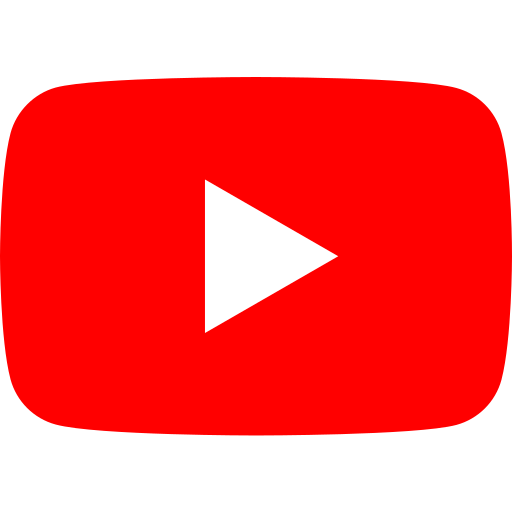 YOUTUBE CHANNEL
YOUTUBE CHANNEL